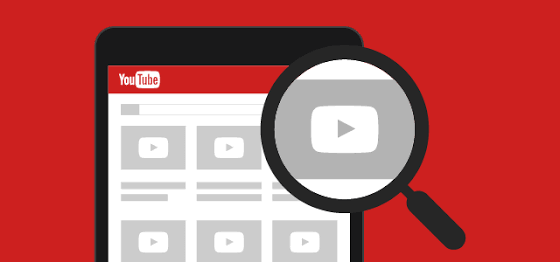3 Quick Tricks to Super Charge Your YouTube Video
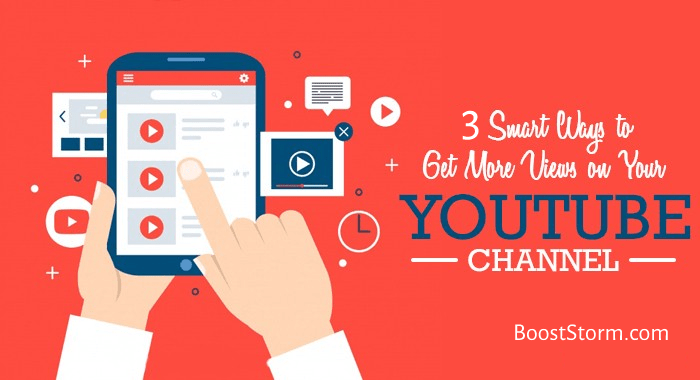
YouTube has the honor of being the second largest search engine globally, second only after Google. Therefore, it’s used by entertainers, educators, and the general public to engage with their audiences.
Owing to this competition, it’s often hard for newbies to rake views or get subscribers. Fortunately, the YouTube gurus have bestowed us with their knowledge of the platform, helping newcomers make their place among all the other fish in the sea.
Below are three tried and tested quick tips to help you get views on YouTube.
Proven Video Description Template
According to YouTube, the video descriptions are an indicator for the platform’s algorithm to determine what the content is about.
Keeping that in mind, it’s best to follow an unerring video description template that will always yield results. Here’s a sample to follow:
- Strong Intro – About two to three sentences. Write something that will instantly attract the visitors’ attraction, forcing them to stay.
- Detailed Outline – 150 words. In this section, explain what the video is about and what you’re trying to convey through it.
- Links – Putting links at the beginning of the video description is a major turn-off. Instead, mention the links to your website or social media pages at the end of the description.
Strong Intro
Having a Strong Intro is the key to attracting the target audience and getting views. You must add the target keyword in these two lines as YouTube emphasizes the keywords you’ve written at the beginning of the description.
you’ve written at the beginning of the description.
Additionally, the first two lines show as a snippet alongside your video on the YouTube search page. Thus, they must be compelling enough to attract the audience’s attention.
Sometimes, the viewers only read the description after they’ve started watching your video. So, the top two lines must be sufficiently eye-catching, forcing the viewers to read the rest of the description.
Detailed Outline
Once you’ve written a satisfactory intro, head over to the detailed outline. Here, you mention the content of your video and how it will benefit the viewer.
You can go into detail here, discussing the thought process behind the video and other aspects you’d want your audience to know. Make sure to mention the keywords here too.
Also, don’t hesitate to go over 150 words if required – 150 is the minimum.
Links
Lastly, finish your description with links to your socials or website. In fact, YouTube encourages you to use the remaining text for ‘social links’ etc.
Here, your aim is to direct people towards your social media accounts and other places where they can find you. If you’re more active on your Facebook, mention it before all other links.
Likewise, if you offer a particular service on your website, make sure its link is prominently displayed in the description.
While you’re at it, also add a CTA, such as ‘Subscribe to learn more..’ to remind your viewers to subscribe to your channel.
 Boost Your Video Title CTR
Boost Your Video Title CTR
Like your description, the video title also plays a significant role in attracting views and likes.
According to YouTube Academy, a well-written title can differentiate between a video that someone watches or simply scrolls past.
When writing your video title, there are a few things you can do to make it stand out from the rest of the content under the same keyword. Start by adding brackets at the end of your title.
A HubSpot analysis found blog posts with brackets to get 33% more clicks, and experts theorize the same rule applies to YouTube videos too.
Title Length
Secondly, consider the title length. At the moment, YouTube allows 100 characters, but it’s best to keep the title below 70 characters for conciseness.
Another tip is to write the title in title case rather than sentence case – capitalize the first letter of each word. StreamCreative explains that doing so makes the title easier to read and act as a call to action.
However, don’t capitalize every word in the title because it seems as if you’re shouting at the viewers, and it’s just not the impact you should be going for if you want to build a loyal audience.
Target Keyword
Moreover, include the target keyword in your title. A study showed that exact-match titles correlate with high ranking and views. Therefore, stick to the exact keyword rather than making any changes to it.
 Add Numbers
Add Numbers
Another trick YouTube experts use is adding numbers to their video titles. You can do it in different ways. For instance, if you’re making a video about DIY wall hanging, here are some ways to add numbers to your video title:
- Best DIY Wall Hanging 2021
- 8 Steps To Make a Wall Hanging At Home
- How To Make a Wall Hanging In 5 Steps
- 3 Ways to DIY A Wall Hanging
By adding numbers to your titles, you can quickly draw the viewers’ attention because figures add substance to your content. Plus, they structure the title, making it easier to read.
With 60 to 70 letters in the title, numbers act as the odd ones out and instantly grab attention. Also, they assure the viewers that your video is organized into smaller sections rather than being a giant mush.
The Use Of Video Tags
When writing YouTube tags, stick to a formula to maintain consistency in all your videos. Use YouTube’s tool to make default tags for your video. They should appear in every video on your channel. Here are some other tips for adding tags:
- Write your channel’s name as a tag.
- Use YouTube’s auto-suggested tags as they’re recommended due to your existing tags’ similarity with other content creators’ tags. Thus, YouTube can use this similarity to show your video as ‘Suggested Video’ when someone is watching a relevant creator.
- Use generic tags to describe the video.
- Update your video tags as required. For instance, during the festive season, holiday DIYs will be trending. So, you can add that tag to your DIY wall hanging video to boost views.
Conclusion
If you’re consistent and follow our expert-recommended tips, plus, pick up some extra views, you’ll be able to grow your YouTube channel in no time.

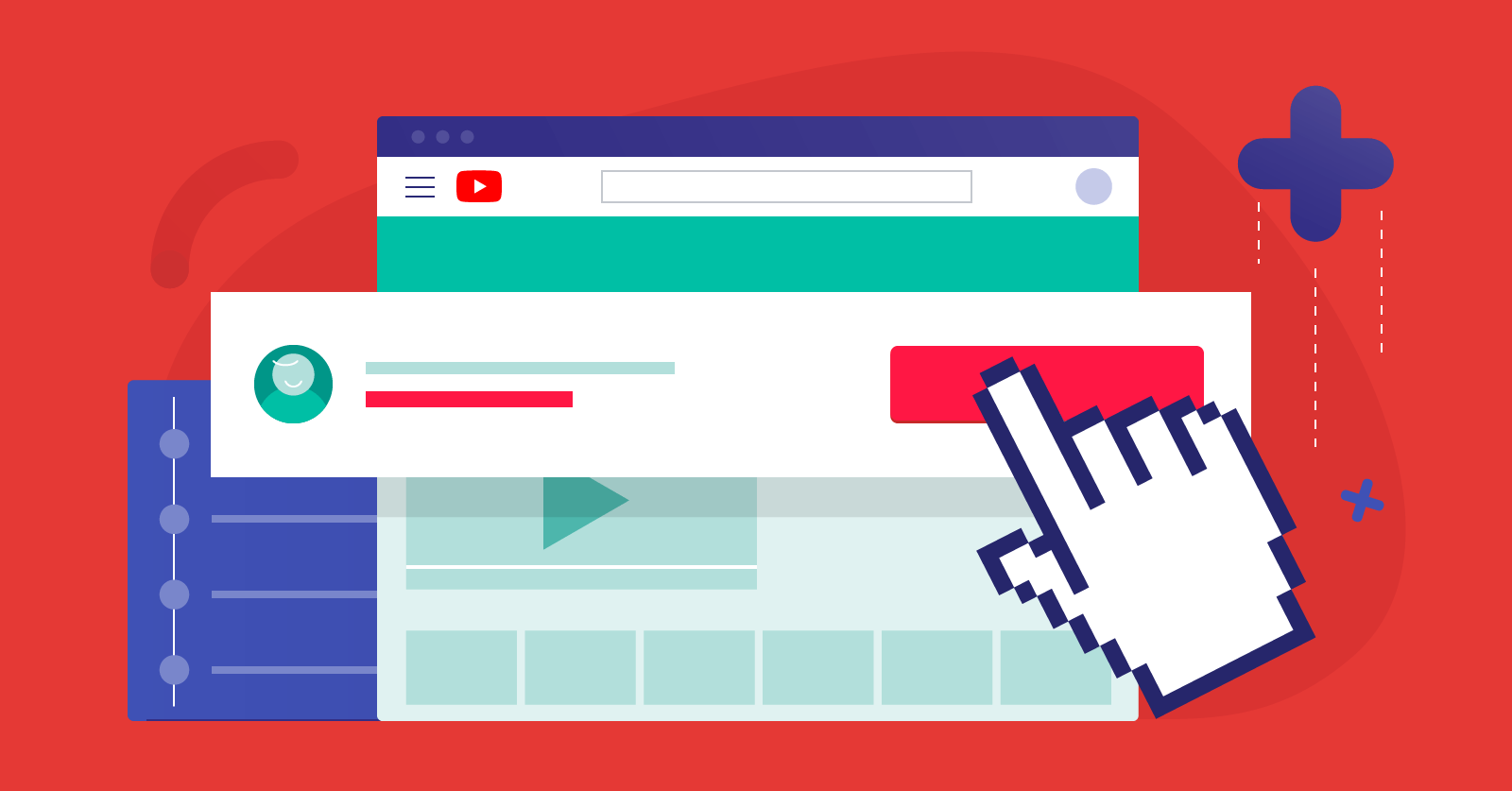 Boost Your Video Title CTR
Boost Your Video Title CTR